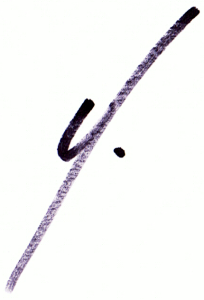3 Ways to Keep Your WordPress Website Running Smoothly in Less Than 30 Minutes
WordPress has become one of the most popular content management systems out there. With 24% of all websites running WordPress, hackers have become interested in finding ways to ruin your day.
Building your site with WordPress has countless benefits. It’s one of the reasons I use it as the primary framework for creating awesome sites for equally awesome clients.
But… and there is a ‘but’… WordPress sites are not maintenance free – no website is.
Here are three things you can do in less than 30 minutes to start doing monthly maintenance for your site.
1. Hack-proof Your Password

It’s not a bad idea to change your password regularly, but more important than a new password is a good password. In my last post we talked about creating a hack-proof WordPress password.
The first line of defense in keeping your site maintained is security – so a good, strong password is a maintenance must.
2. Keep WordPress Updated
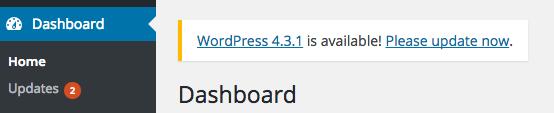
A little story: Yolo (that’s me) once had a WordPress website. It was designed for an online course. It didn’t need to be changed at all so Yolo just forgot about it. Then one day a new customer sent an email to Yolo about what a horrible person she was for selling x-rated things in her class… What?!
Yup, Yolo got hacked. The worse part was that I couldn’t even access my site. I hadn’t updated my WordPress core files in a long time. I was embarrassed and a little angry.
So, don’t be Yolo. Check to make sure that your WordPress core is updated to the most recent release. The best part is that all you need to do is login to your WordPress dashboard and, generally, WordPress will let you know that there is an update available. You can also set WordPress to make these updates automatically.
The important thing to remember here is that most of the WordPress updates include security items.
As a bonus, your site will run faster and smoother with the latest updates.
3. No Old Plugins
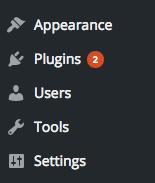
Plugins are great, but plugins need maintenance too. A good plugin will have updates regularly to keep up with WordPress updates.
Plugin updates are easy to do, and WordPress puts a noticeable red dot with the number of plugins requiring update in the menu.
Keep all your plugins updated, even the ones you aren’t currently using. Even better, remove any plugins you don’t actively use. Outdated, deactivated plugins are an unnecessary hassle.
While on you plugins page, look to see which plugins haven’t been updated in awhile. If it’s been a year since the plugin author has bothered to update the plugin, it’s time to look for a replacement.
There are thousands of plugins out there so pick plugins that are updated regularly, have lots of people using them, and provide good documentation.
Regular maintenance = good!
Taking time once a month to do these three things will really help keep your site running smoothly. There are even more maintenance and security items that can be done to keep your site in top shape… I’ll be covering more of those items in forthcoming posts so stay tuned.
And… if it’s more than you want to deal with, give me a shout, I can help!