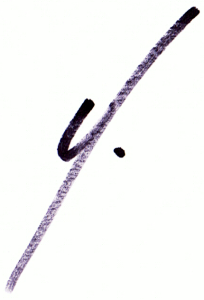Pro Tip: The Secret for Finding Awesome Images for Your WordPress Website
So here’s the thing… who the HELLvetica has the time go through 50 or even 25 great places to find free images?
Whooooooo?
Not me, time is money when you are building a new website and it’s critical to find ways to speed up the build process – you never know when you are going to need that saved time to figure out a special design issue, some custom CSS, or deal with design revisions.
The Reality is This…
When you are building 3 or 4 sites a month, you can’t spend hours surfing images, it’s not practical or efficient. If you are a small business owner, trying to run your business, you probably don’t have time to sit scrolling through images either!
My 3-Step System for Finding Awesome Images for WordPress websites:
1 – Know
So knowing what you are looking for is half the battle. Don’t start looking for images until you know what you are looking for or you’ll be spinning your wheels for hours.
How do you figure out what image will work for you?
Think about a few things:
- First the tone and feel of your site. Is your site happy or serious? Bright or dark? What colors are in your design palette? Answers to these questions give you some parameters. With those parameters in mind you can quickly skim and move past photos that don’t immediately fit the criteria.
- Use literal images when portraying services if possible, you want to be clear not clever.
- Blog post images should be creative and dynamic, if you can do that and find a related photo, you’ll get attention.
2 – Limit
When a client doesn’t have time to look for images, I ask them questions based on number one above, I ask them to send me images they like, and then begin searching for images that fit the tone, look, and feel of what they send.
I limit my search to 3 different image sources:
- Libre Stock is my first choice for free image searching. This great site curates images from several free image sites. So instead of searching site after site, I use one site to search many. The images are good and high-quality. You might even recognize some of the images – Inc., Entrepreneur, Wired, among others have used many of the images found at the site. Like all free image sites, it’s limited, so if I can’t find what I need, then I move to the next site.
- Free Images is a site with a collection of free images. It also displays paid images that are linked to iStock by Getty. The free images aren’t as nice as Libre Stock but they are very useable. I use them a lot. Sometimes I need to crop and adjust color to get the look I’m after but they have lots of images. You might need to get creative.
- 123RF is my last image search site. 123RF is a paid image site BUT you can by a small package of credits and image cost is low. Cost per image can be as low as $1, they also have video. When I can’t find what I’m looking for at the free spots, 123RF is my go to. They have an extensive collection of photos and are always adding more. I’ve never been disappointed. You’ll want to download images no larger than the spot you’ll use it in which saves money and reduces website load time.
3 – Time
It doesn’t make sense to spend countless hours searching for images.
I set search limits. I will start with Libre Stock and give myself time to search no more than three different keywords related to what I’m looking for. If I can’t find what I’m looking for in under 10 minutes, I move onto Free Images.
Using the same strategy, I search Free Images using no more than five keywords – Free Images takes a bit more searching to wade through what’s available. Again, 10 minutes.
Finally, when I’ve exhausted both, I move onto 123RF. Once I find an image I like, I click on it, save a copy of the image to my desktop and insert into the website. The image will have a watermark but will give me a good idea if the image is a good fit before buying it.
Another great way to save time is to use the Lightbox feature to save images you find along the way you think might work in other places on your site.
Remember, a high-resolution stunning image, even if not 100% perfect, is so much better than a low quality image.
Visitors notice images that pop and will rarely remember the image itself, only that it got their attention right from the start.
Keeping a visitors’ attention, and giving them a little Wow, will help you move that prospect through your site.
Low quality images can reflect low quality product or service. If you are charging competitively for a product or service, then prospects will always be more impressed and gain more trust with better images. High quality images show you care and convey professionalism.
So, spend a few dollars on your images when necessary… it could mean the different between a sale or a prospect that clicks away to another site.
Do you have some image site you think we should know about? Share in the comments!